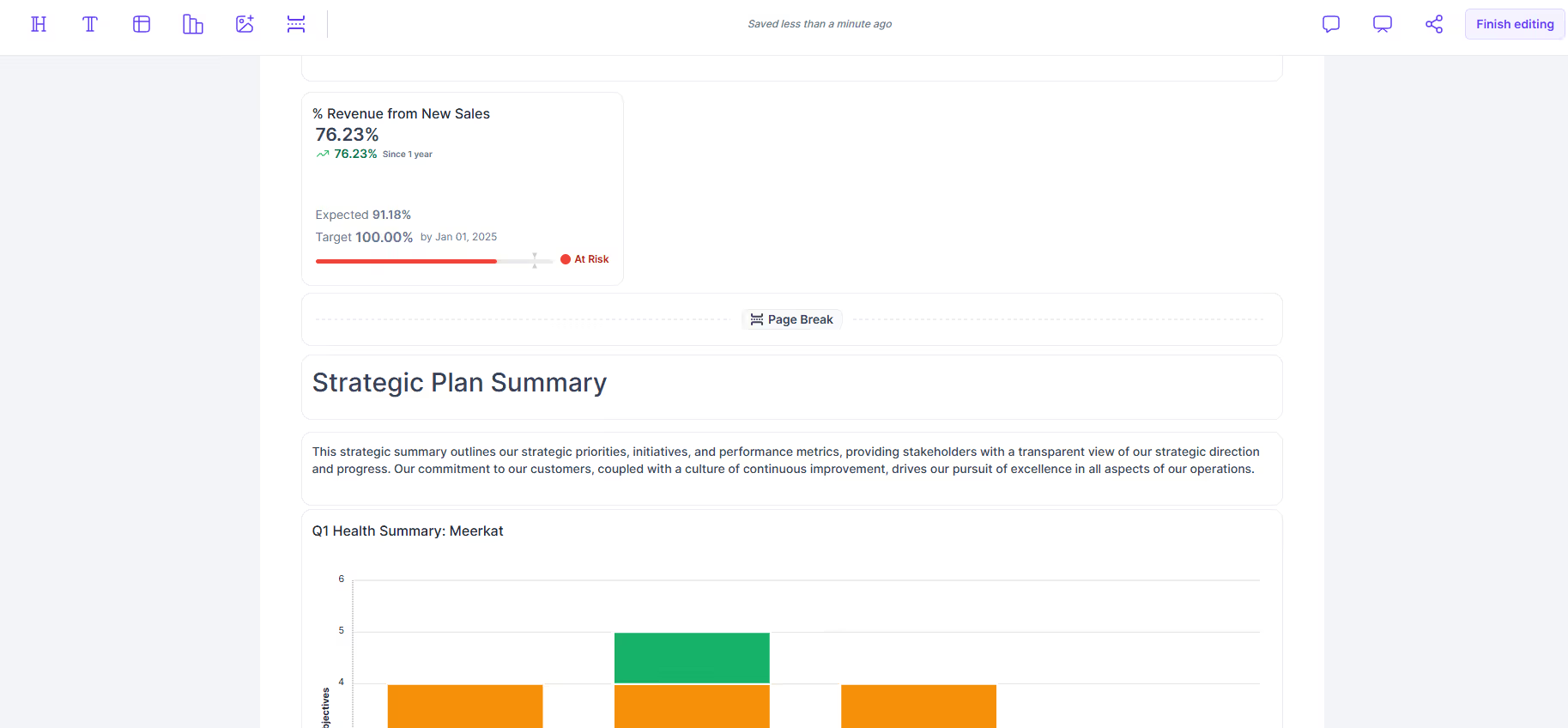Enjoy greater controls over how your Reports print to PDF with our new Page Break widget! Insert page breaks to start each section of your narrative on a fresh page when exported in printable format.
You can find this widget from the Edit mode in Reports in the widget selection menu.
Make sure to select 'Printable PDF' when you export your report to see the page break in action.