You're drowning in spreadsheets.
For months, you've dismissed your team's pleas to look at the best strategy execution software. But now, your company is a hot mess of silos, communication issues, and duplicate work. Nobody seems to know what they're doing, and all your triumphant talk about goals, tracking, and collaboration has been forgotten.
Maybe it's time to look at new ways of doing strategy—better.
But, even the best strategy planning software won't do any good if it doesn't include the execution part to enable you to translate those strategic plans into action.
With dedicated strategic planning & execution software, you have a single platform to help people plan, execute, and track all in one place. It's easier to make quick decisions and keep everyone on the same page.
Ultimately, these tools help you close the gap between planning and execution, so you can actually achieve your goals. In this article, we'll review ten platforms that free you from your strategy nightmares.
Let's get into it.
The Best Strategy Software Picks in 2025
We've got a lot to get through, so let's not dilly-dally. Here are the best strategy software solutions to bring your plans to life.
Cascade: The World's #1 Strategy Execution Platform
.avif)
Cascade is one of the highest-rated strategy execution platforms that helps leaders see faster results from their strategy and respond fearlessly to change.
Whereas many companies make the mistake of spitting the strategy management process across separate tools, Cascade centralizes your strategy, bringing these intrinsic aspects of strategy success together, which presents multiple benefits:
- Speed: Fast-track your decision-making process by centralizing your strategy, seamlessly transitioning from strategic plans to action to achieve desired outcomes.
- Alignment: Visualize how your different plans, objectives, and strategic initiatives work together, effortlessly untangling potential dependencies, blockers, and risks.
- Focus: Connecting key performance indicators (KPIs) with objectives allows you to track progress in real-time in line with business goals and focus on work that moves the needle.
- Visibility: With data consolidated under one roof, you can quickly identify issues and reduce wastage in dead-end strategies to deliver more effective performance and resource management—ready to adapt fast without disrupting day-to-day execution.
- Accountability: By defining clear ownership of objectives and initiatives and connecting them to metrics in your strategic plan, every team member understands how their work collaborates toward the bigger picture.
With Cascade, streamline your business operations and connect siloed metrics, strategic initiatives, and investments with their realized performance for accelerated and informed decision-making.
How Cascade helps you with strategic planning and execution:
- Planning: Unlike other strategy execution software, Cascade's planner feature allows you to plan without restrictions. With its flexible strategy model, you can define your ideal strategy structure from terminology to business logic - including OKRs, Balanced Scorecard, PPM, Hoshin Kanri and more. Tailor every aspect of your strategy to align seamlessly with the specific strategy models, methods, and frameworks you use.
%2520(1).avif)
- Strategic alignment: Access the Alignment & Relationship maps to visualize and assess team alignment and progress from the bottom-up. Each business unit, division, or team can create its own plan and link it back to the overall strategy.
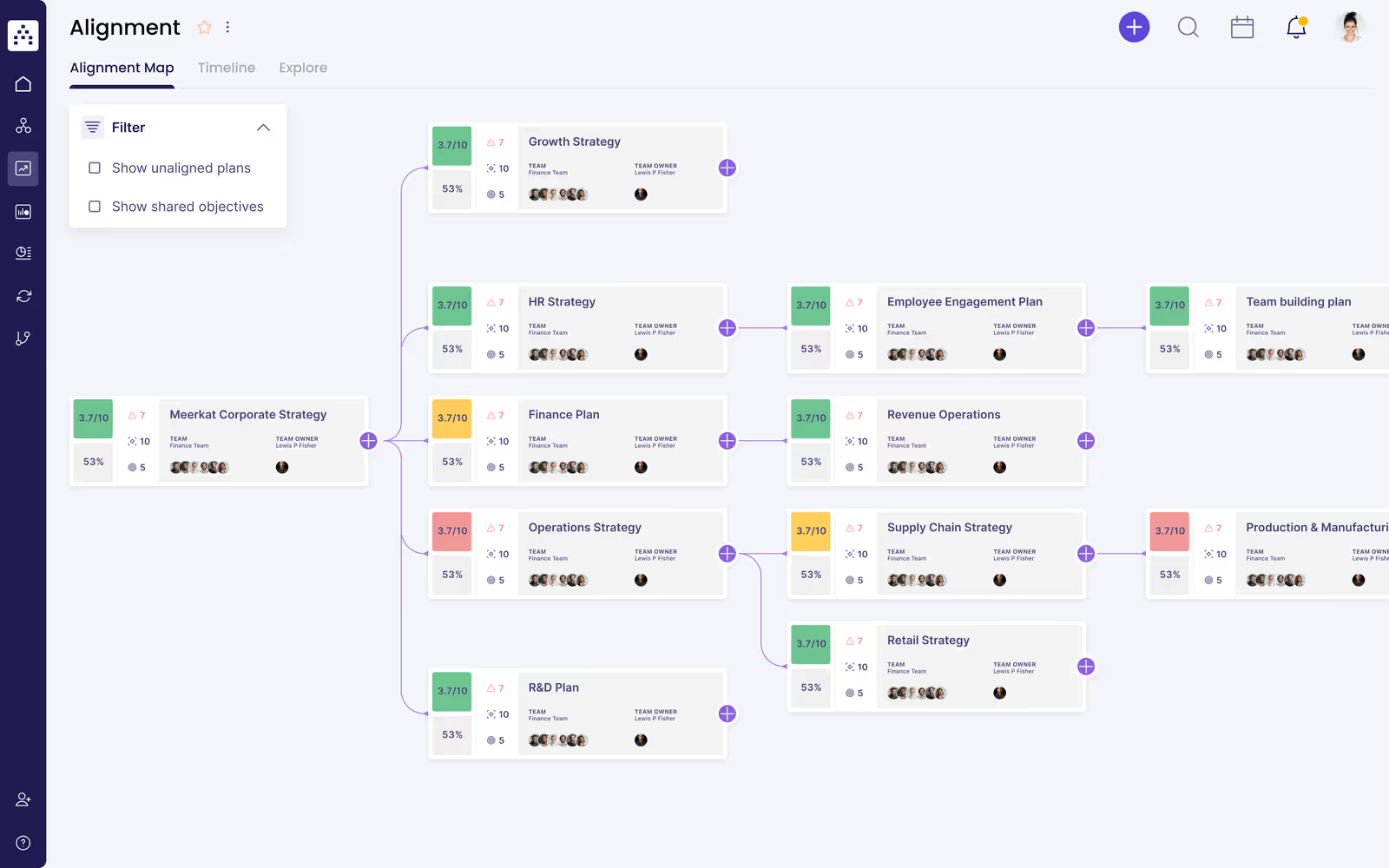
- Tracking: With a centralized single source of truth for all things strategy, connect your business data directly to your core strategic initiatives in Cascade for clear data-driven alignment. Measure and track all KPIs in one place with Cascade's Metrics Library and easily assess which initiatives or projects are underperforming, need more resource allocation, or need to be eliminated.
.avif)
- Dashboards & Reports: Most reporting tools focus on what happened. Cascade tells you why that matters and what to do about it. As you bring meaning to your data and KPIs with visual dashboards and reports, you can enable informed decision-making from the bottom-up and quickly build action plans to move forward.
.jpeg)
- Clear, data-driven decision-making: With Cascade's +1,000 integrations you can consolidate your business systems under one roof and have all data in one place to make informed decisions. Import context from project management, task management, and collaboration tools like Slack, Microsoft Teams, Excel, Jira, and others.
Pros
- A single view of multiple initiatives and projects across the organization, so you can see the status and track progress toward strategic goals.
- Cloud-based, so you can access data from anywhere.
- You can easily link KPIs with strategic objectives and measure progress toward set targets.
- An intuitive, user-friendly interface for faster adoption.
- Visualizations and highly customizable views.
- Real-time tracking and reporting of KPIs and project status keep everyone on the same page. You can even share your reports with external stakeholders!
- Automated goal tracking to measure progress against timelines to check if you're on track to accomplish your goals.
- In-app updates & notifications so everyone can be notified immediately if there are any changes to your strategic plan
- 1,500+ strategy templates to streamline the process and kick-start your organizational strategy.
- Dedicated customer support via live chat and email for the free plan. The enterprise plan includes a dedicated Strategy Execution Director who will help you with the onboarding process and all things strategy.
- Flexible structure enables boundary-less teams or secure departments with access permissions—you choose the right setup for your company!
Cons
- The free trial is only 14 days (Update: Cascade is now available for free FOREVER for smaller teams with up to 4 users)
- Currently, support for multilingual options is limited, as all videos, guides, and webinars are available only in English.
Reviews
4.8 stars out of 5 on G2 (based on 221 reviews)
Pricing
Cascade has a free forever plan that supports smaller teams, ideal for startups. For enterprise solutions, contact the Cascade Sales Team!
👉🏻 Check out more details on the pricing page
Here’s what customers say about Cascade:
“Cascade has given my company a single source of truth when it comes to our goals and what specific actions the business is taking to get there.” - G2.
“Creating a centralized space where strategic alignment can be visualized, tracked, reported against is a huge benefit. This tool helps people from all levels of the organization see how they are contributing to the vision of the company.” - G2.
“Cascade is an easy to use, very customizable, dynamic platform for strategy planning and execution. It makes strategy meaningful to all those who are using it. I really like the transparency that Cascade affords, and it has made a huge difference to how we hold people accountable to deliver on their goals.” - Kirstin H.
If you need a full software suite to handle your business strategy, we'd love to help set you up for success! Contact our sales team when you're ready 😊
ClearPoint Strategy

ClearPoint is a strategy reporting software that simplifies strategic planning and execution. You can use this platform to manage your objectives, measures, and action items in one shared place.
Pros
- Flexible platform with different layouts and format options to cater to the needs of each business.
- A centralized view gives everyone clarity on projects.
Cons
- Not user-friendly since it's not easy to manage team alignment—especially as you scale.
- Limited reporting editing functions. For example, you can't edit the header, cell, and table styles within the report.
- Tedious user experience when building a scorecard because of the need for repetitive keystrokes.
- Users experienced a steep learning curve and challenging setup.
Reviews
4.7 stars out of 5 on G2 (based on 118 reviews)
👉🏻 Compare Clearpoint to Cascade
Pricing
No free plan. You'd need to consult with their team since there's no pricing is available on the website.
AchieveIt
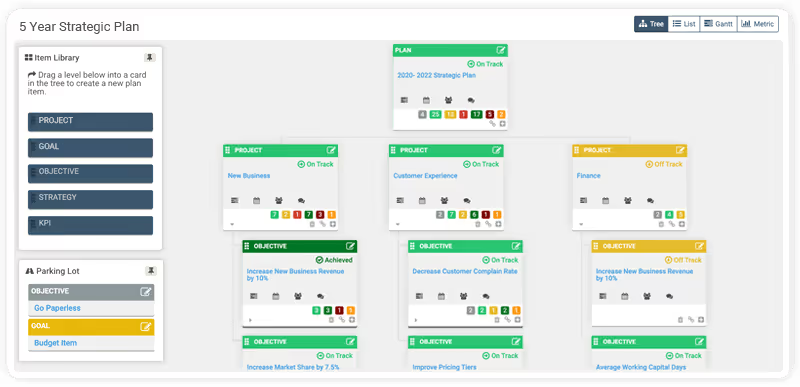
AchieveIt is a purpose-built integrated strategy management solution that helps teams track and report on multiple strategic plans on a single platform. Its focus on company performance management and the Objectives and Key Results (OKRs) framework is well suited for medium to large enterprises.
Pros
- Simple tracking to monitor performance and make sense of company data.
- Cloud-based platform makes it easy for everyone to connect, even in remote teams.
- Automated reminders keep everyone on track.
Cons
- Expensive pricing per user, especially if you need to scale.
- Limited integrations. You can only connect other tools through an API.
- Limited reporting features force users to find workarounds when combining data.
Reviews
4.4 stars out of 5 on G2 (based on 155 reviews)
👉🏻 Compare Cascade to AchieveIt
Pricing
No free plan. They have 3 available paid plans—Core, Plus, and Pro—but no pricing is available on the website.
MPOWR Envision
.avif)
MPOWR Envision is a strategy execution platform built to help organizations improve communication, transparency, and team alignment. With key features like data visualization tools and simplified reporting, companies can get more value from their data, eliminate silos, and drive effective work.
Pros
- High-level visibility across the organization to enable access for everyone.
- Real-time reports and summary emails to keep everyone informed on the progress of projects.
Cons
- Steeper learning curve than most of the best strategy execution software options.
- Can't connect strategic goals with KPIs to provide clarity about goals and daily actions.
- Limited display formats for viewing metrics.
- No per-user fees can exclude smaller companies with fewer than 25 users.
Reviews
4.6 stars out of 5 on G2 (based on 64 reviews)
Pricing
Envision has no free plan. The paid plans start at $500/month (for 25 users minimum)
Wrike
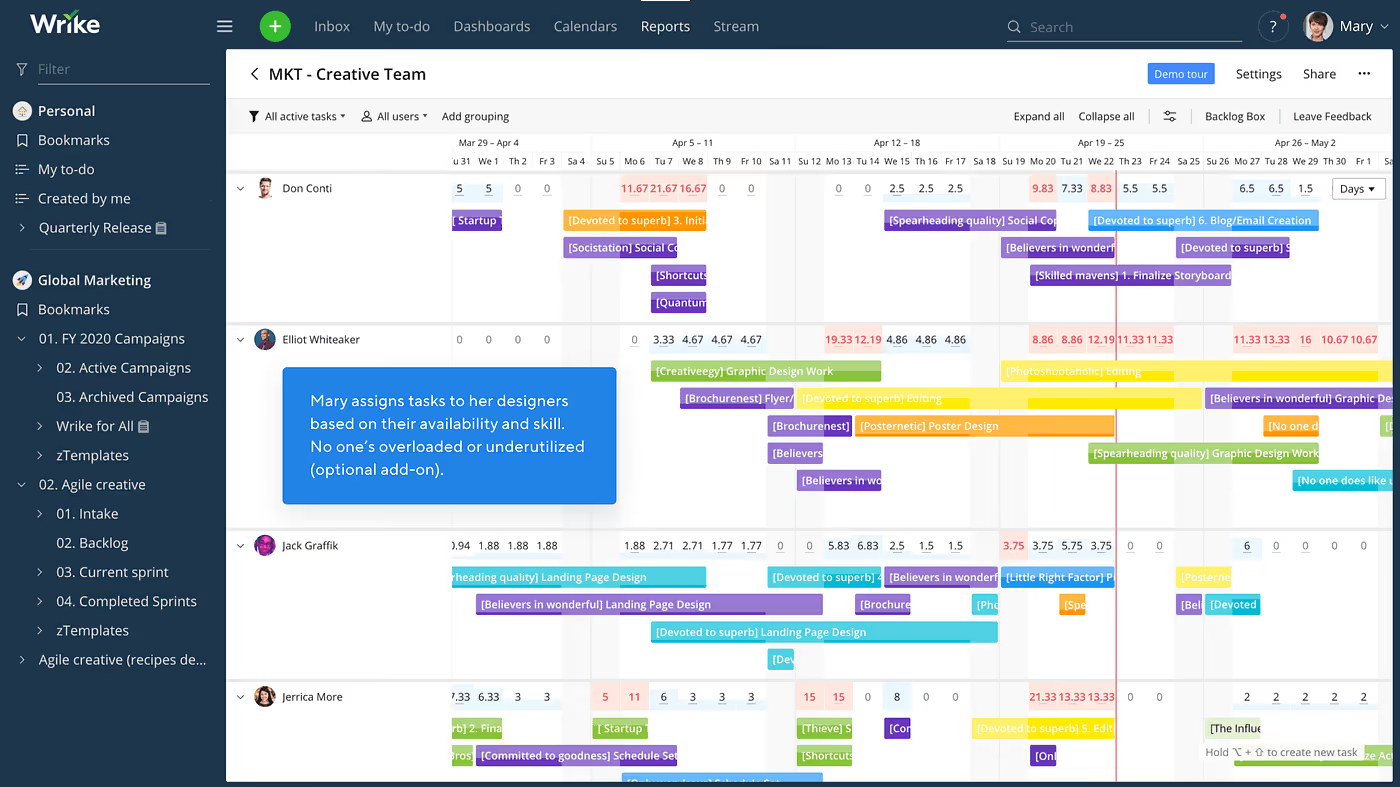
Wrike is a digital project management software that lets users set goals, OKRs, and track and coordinate projects. It includes Kanban boards, Gantt Chart views, and integrations with other work management apps like Google Drive and Dropbox.
Pros
- Simple interface is easy to set up and use.
- Great tool if you're looking for a simple task management solution.
- Special account types for different teams.
- Work intelligence features help identify projects at risk.
Cons
- Limited to OKR methodology.
- No real-time tracking of key performance indicators.
- Lack of robust filtering options on the dashboard.
- Being a project management software, it has limited focus on strategic planning and execution compared to some of the best strategy management software options.
Reviews
4.2 stars out of 5 on G2 (based on +3K reviews)
Pricing
Wrike offers a free version suitable for teams just starting out. Paid plans begin at $10 per user per month for small teams (2–15 users). The Business plan, designed for larger teams across organizations, is priced at $24.80 per user per month (5–200 users).
For Enterprise and Pinnacle plans, tailored to advanced needs, you’ll need to contact their sales team for pricing details.
Jira

Jira is a work management tool that organizations can use to collaborate on day-to-day tasks. As part of the Atlassian suite, Jira was originally for software developers to track coding issues. Although it's a flexible platform that can help teams in other industries, it's still best suited to tech organizations.
Pros
- Access permissions keep certain activities secure.
- Roadmaps help people visualize workflows and stay aligned as they plan and complete different stages of projects.
- Great tool if you're mainly looking for a project and task management solution.
- Cascade integration makes it easy to link your task-tracker progress with your goal progress so that you can view Jira insights directly in Cascade.
Cons
- Expensive compared to other platforms.
- Lacks advanced features for strategy management—planning, execution, and measuring.
- Steep learning curve makes it challenging to set up, especially if you want to run cross-functional collaboration.
- Bloated functionality can be overwhelming and may also impact performance.
- Lacks a quick communication tool like a built-in chat software.
Reviews
4.3 stars out of 5 on G2 (based on +6K reviews)
Pricing
Jira Work Management has a free forever plan for 1-10 users. After that, the paid plan is $8.6/user per month. For Enterprise pricing, you'll need to ask for a tailored quote.
Smartsheet

Smartsheet is a spreadsheet-style scrum tool that helps teams improve workflows and collaboration, from one-off activities to end-to-end work management on long-term projects and overall portfolio management.
Pros
- Workflow automation simplifies projects.
- Multiple views like Gantt chart, grid, and calendar.
- Integrations with other tools like Google Drive, Salesforce, and Cascade—you can connect via Zapier to pull essential information into Cascade timelines, where you'll see more context.
Cons
- Steep learning curve can hold teams back.
- Lacks clarity and context between actions and objectives—which can cause people to get bogged down.
- Difficult to navigate multiple spreadsheets.
- Not ideal for alignment when you want to define focus areas and get everyone working on strategic priorities.
Reviews
4.4 stars out of 5 on G2 (based on +17K reviews)
Pricing
Smartsheet offers a Pro Plan at $12/user/month for 1–10 members and a Business Plan at $24/user/month for 3+ members with unlimited guests. Custom pricing is available for Enterprise and Advanced Work Management plans (10+ members).
A free trial is included with all plans.
Betterworks

Betterworks is a human capital management software that can boost team productivity through communication features, ongoing feedback, and constant OKR coaching sessions.
Pros
- Program insights make it easy to assess goals and KPIs.
- Unlimited OKR coaching sessions help employee engagement and development.
- Real-time activity stream keeps team members focused on priority actions.
Cons
- Lacks flexibility as you can't build custom frameworks—it's focused on OKR scaling.
- More focus on HR and employee performance rather than strategy execution.
- Can't attach files to projects or tasks.
- Limited reporting options.
Reviews
4.3 stars out of 5 on G2 (based on 206 reviews)
Pricing
They have two paid plans: one for mid-market (starting at 500 users) and one for enterprise (>2,500), but you need to contact sales to get a custom price since Betterworks doesn't provide pricing details on its website.
Hive

Hive is a project management platform—similar to Clickup or Asana—that allows hybrid teams to collaborate on projects & tasks through simplifying workflows and approvals, and helping define objectives, set milestones, and assign tasks.
Pros
- Different visibility options for project management like Gantt, Kanban, table view, calendar view, and portfolio view.
- Hive Notes feature allows you to easily share updates from meetings. Notifications are also useful to keep everyone aligned and on the same page.
- Customize project layouts that can be used repeatedly with project and action templates.
Cons
- Some reviews say the experience is not very user-friendly, and users struggle to find the information.
- Lack flexibility and adaptability since you can't make universal mass changes.
- Users also share the platform can be “quite sluggish”—especially the app version.
Reviews
4.6 stars out of 5 on G2 (based on 558 reviews)
Pricing
- Free plan—up to 10 users
- Starter plan: $7 user/mo—an entry-level plan for project management
- Teams plan: $18 user/mo—but add-ons are charged separate which can get the price up to $59 user/mo
- Enterprise: Pricing is not disclosed, you need to contact their team
Anaplan
.avif)
Anaplan is a strategic planning software that helps teams set their KPIs and see how they are progressing over time, informing decision-making across the office of finance.
Pros
- It's very flexible and can adapt to different business models and types of organizations.
- No code is required, making it easy to use for all users.
- It allows finance teams to have a single source of truth for their data and budget plans.
Cons
- Implementation can get really tricky, and some users recommend partnering with an implementation consultant, which may escalate pricing.
- High initial price point makes it hard for organizations to inexpensively do a Pilot or Proof of Concept.
- Some users have reported issues regarding data accuracy that get “solved” only at the end of the Q.
- Its flexibility can become a double-edged sword according to some users because it can be hard to adapt and then to scale it for the long-term while remaining flexible to business changes.
Reviews
4.6 out of 5 in G2 (based on 376 reviews)
Pricing
Anaplan offers 3 plans—Basic, Professional, and Enterprise—but does not disclose their pricing on the website.
What Are The Essential Features Of The Best Strategy Software?
The best strategy software is not just a project management or task management tool. While those platforms help you outline projects, there's more to strategy than ticking off the daily actions of your employees.
For a platform to earn its rightful place among the best strategy execution tools, it must go beyond task management and enable you to do more, like:
- Layout a strategic plan or roadmap to achieve your company's vision.
- Create goals and milestones aligned with the vision.
- Focus on high-level strategic objectives rather than day-to-day activities and project management.
- Having a top-level view if you are managing multiple projects across the organization and see the status of each in one view.
- Measure progress towards your goals in real-time.
- Help achieve strategic alignment across teams, daily actions, and objectives.
Choose The Best Strategy Software For Everything From Planning To Execution
A strategy without execution is just a hypothesis. Many companies fall flat on their faces because they don’t know how to make their strategy work.
You can transform your strategy into action when you have one of the best strategy execution software for taking ideas to implementation. But you must realize that not all tools can do this—some platforms do little more than task management.
With a dedicated strategy execution software, your entire organization can benefit:
- Upper management can gauge performance across departments and individual employees.
- Employees can improve risk management to identify risks and resolve any issue before it gets too late.
- Every person can see how their role fits into the big picture and how their work impacts business outcomes and goals.
Cascade centralizes your strategy and acts as a single source of truth to align your teams, processes, and goals and offer your people the clarity and context to achieve your vision.
Are you ready to close the gap from planning to strategy execution? Book a free Cascade demo today.
FAQs
Is Cascade a Strategic Planning Software?
Cascade is much more than a strategic planning solution. It combines strategic planning and strategy execution, making sure that you can translate your plans into tangible results. It is the only platform that spans the entirety of your ecosystem to understand the relationships between your business inputs (e.g., metrics, initiatives, investments) and outcomes (e.g., expected results, revenue forecasting, margins, etc.)



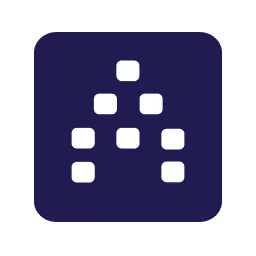

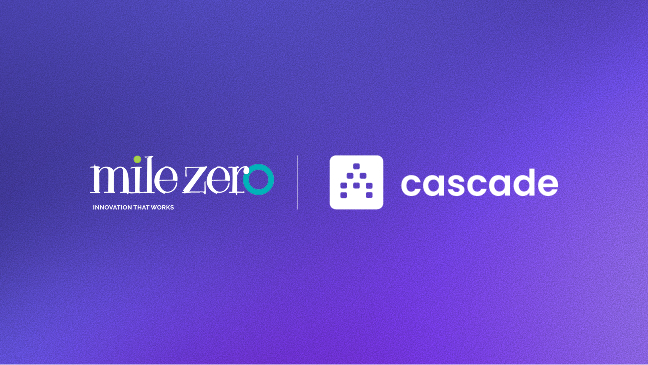
.png)
.jpg)
.jpg)



