What is good engagement in Cascade and how to improve it? This question pops up fairly often amongst our clients, trying to determine whether their people are bought into the strategic plan.
One of the main benefits of Cascade is, it helps engage people with strategy more than they ever have before. We've also written an article on creating a strategic engagement plan, to assist you in achieving good engagement in Cascade.
The Engagement Report
Cascade features an Engagement report which can be used to give you both high level and detailed insights on engagement. The engagement report tells you how your people are engaging with your strategy and the Cascade platform.
The report utilizes a range of metrics to provide a proxy for strategic engagement. This includes looking at user logins, whether people are taking the time to look at the strategic plan, and how often they perform critical activities in Cascade such as updating their goals.
The Engagement report gives you two different health indicators to help determine good engagement in Cascade. One indicator for your entire organization and also one for any selected filter you apply such as 'your direct reports', 'a particular business unit', etc.
The health indicators are as follows:
Needs Attention:
The engagement of people with strategy appears low. Your strategy is at risk of not being completed, changes should be made now to get you back on track.
Getting There:
Strategy appears to be rolling out well. You are likely to achieve your goals, however you could make some slight improvements.
Looking Good:
The level of engagement in the organization is high, giving your strategy the best possible chance to succeed. Keep up the good work.
The status is calculated by looking at the following:
- How often your people are logging in
- If they have viewed your strategic plan
- Are they creating and then updating their goals
- Are they having one to one meeting with their managers to review their progress
Cascade Usage Graph
Cascades usage graph indicates when issues, goals, tasks and updates are performed across your organization. This graph can be useful in highlighting your people's usage habits.
Let's look at some examples:
The 'Goals', 'Updates' and 'Tasks' lines are all growing at a similar pace. The fact that they are growing indicates that people are engaging more and more with Cascade.
The fact that they are growing along similar lines indicates that people are using all the key features of Cascade to not just create their goals, but to manage and report on them too. Having a low 'Issues' line can either indicate only a small amount of issues being raised or alternately that is feature is not being fully utilized.

The example below is somewhat different. People have added new goals to Cascade, with a peak on new goals being created in late May. However, besides the creation of goals, people in the organization don't seem to be using Cascade's features to manage and update those goals.
This could indicate a lack of engagement with the execution aspect of the this organization's strategic plan.

After looking at your high-level information you can zero in on teams, business units, and even individuals. Cascade's engagement report makes it very easy for you to search, sort, and filter your data to gain an understanding of your people's engagement.
When you select a filter the engagement report will provide you with a health status for that specific data set. Many organizations find that particular business units or teams have much stronger engagement with the strategy than other teams. This is something that you can then address in those teams using our suggestions below.

NOTE: The specific data for the entire organization is only available to individuals with the Strategy or Performance privileges. All other users will only be able to see data for their direct reports and individuals with goals aligned to their goals.
How to achieve good engagement in Cascade
1) Use reminders
Reminders are a great way to jog your people's memories to engage with your plan and achieve good engagement. We have pre-configured a few reminders in your instance already but you can as many more as you like. Reminders will trigger emails at certain times to have people login to the system and update their goals, read about changes to the strategy etc. Here are a few examples:

2) Launch regular surveys
Asking for your people's feedback is a great way to drive engagement and connect them to the strategy. Futhermore, launching surveys regularly help give an incentive to log in, update goals and share opinions.
3) Incorporate Cascade into existing activities
Team meetings and 1:1's are crucial tools in achieving good engagement in Cascade. The team/personal snapshot reports found in Cascade are a perfect resource to facilitate your own organization's team and 1:1 meetings. The snapshot reports are perfect for gaining a sense of how your people are handing their deliverables within the strategy. Even more, Cascade's snapshots can save people time when preparing for team meetings, as they contain information typically shared at these sessions. Managers can encourage their people to log in and update Cascade just before the meeting, for the reason that they can then use Cascade as the 'source of truth' for the meeting itself.




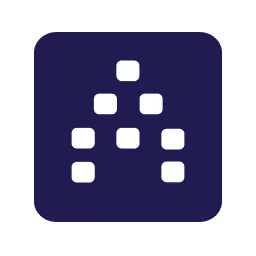

.png)
.jpg)
.jpg)
%20(1)%20(1)%20(1)%20(1)%20(1).png)



