What is a Strategy Model?
A Strategy Model includes various elements that will help to guide you as you create and ultimately execute your strategy. In Cascade, the Strategy Model includes:
The terminology of different aspects in your plan
You can change the terminology of key aspects of your Strategy Model to closely match the needs of your organization.

Example 1: You might want to rename 'Vision' to 'Ultimate Goal'.
Example 2: You might want to rename 'Value' to 'Core Value'.
The creation of Goal Templates in your plan
Goal Templates represent all the different things you want to load into, and track within Cascade. This includes things like Objectives, Projects & KPIs - but you can create as many different Goal Templates as you like.

Example: You may decide that you want a layer called 'Departmental Objectives' to sit at the top of every strategic plan in the organization.
The relationships between Goal Templates in your plan
This allows you to define which Goal Templates should link to which other Goal Templates as you cascade your strategy through various layers.

Example: you may decide that all 'Objectives' must have at least one 'Project' and one 'KPI' underneath them.
Task, Risk & Update Templates which attach to the various goals in your plan
You can attach Task, Risk & Update Templates to any of your Goal Templates. They help define how people will manage the goal day-to-day. Each template can contain specific fields that users will complete when they add Tasks, Risks or Updates to their goals.
Tasks act like to-do lists that you can create and track for a goal.
Risks are flags that you can add to a goal to indicate a concern or issue that you want to highlight.
Updates are written by users to provide written progress details about how goals are progressing.

Example: You may decide that you want to capture 'Tasks' and 'Risks' on your 'Project' - but on your 'KPI' you don't want either of those, but instead want to capture 'Major Variance Explanations'.
The fields you want to capture on each of your templates
For all of the templates outlined above (Goals, Tasks, Risks & Updates) - you can define unlimited fields that you want users to populate when they add or edit an associated item. These fields are available in Dashboards and Snapshots for you to report on.

Example: you might design your 'Risk' template to include two numerical fields that capture 'Risk Likelihood' and 'Risk Severity' - and then a third field which is set to perform a formula on the two previous fields to come up with an automatically calculated 'Risk Score'. You can use a Risk Matrix that will help you score the risk likelihood and severity.
Why use a Strategy Model?
A well-written Strategy Model ensures that your strategy remains aspirational, whilst also being actionable and measurable. For example, the default Cascade Strategy Model that you'll see configured when you first create your account includes the following predefined goal templates:
Objectives - These help you to focus on defining outcomes for your strategy.
Projects - These ensure that you have tangible actions for each of your Objectives.
KPIs - These ensure that progress towards each of your Objectives is being effectively measured.
Furthermore, once you've configured the relationships between goal templates (e.g. Objectives can have both Projects and KPIs attached to them) - Cascade will guide your users with a suggested template each time they create a new goal, based on the rules you've defined in your strategy map.
Creating Your First Strategy Model
The good news is that all new instances of Cascade come preconfigured with our proven Cascade Strategy Model. This is a great starting point for creating a strategic plan and will work well for most organizations.
If your Cascade instance was setup before we launched this feature, we won't have made any changes to your Strategy Model. In this case, take a look at this guide which covers how to best setup a Strategy Model from scratch.

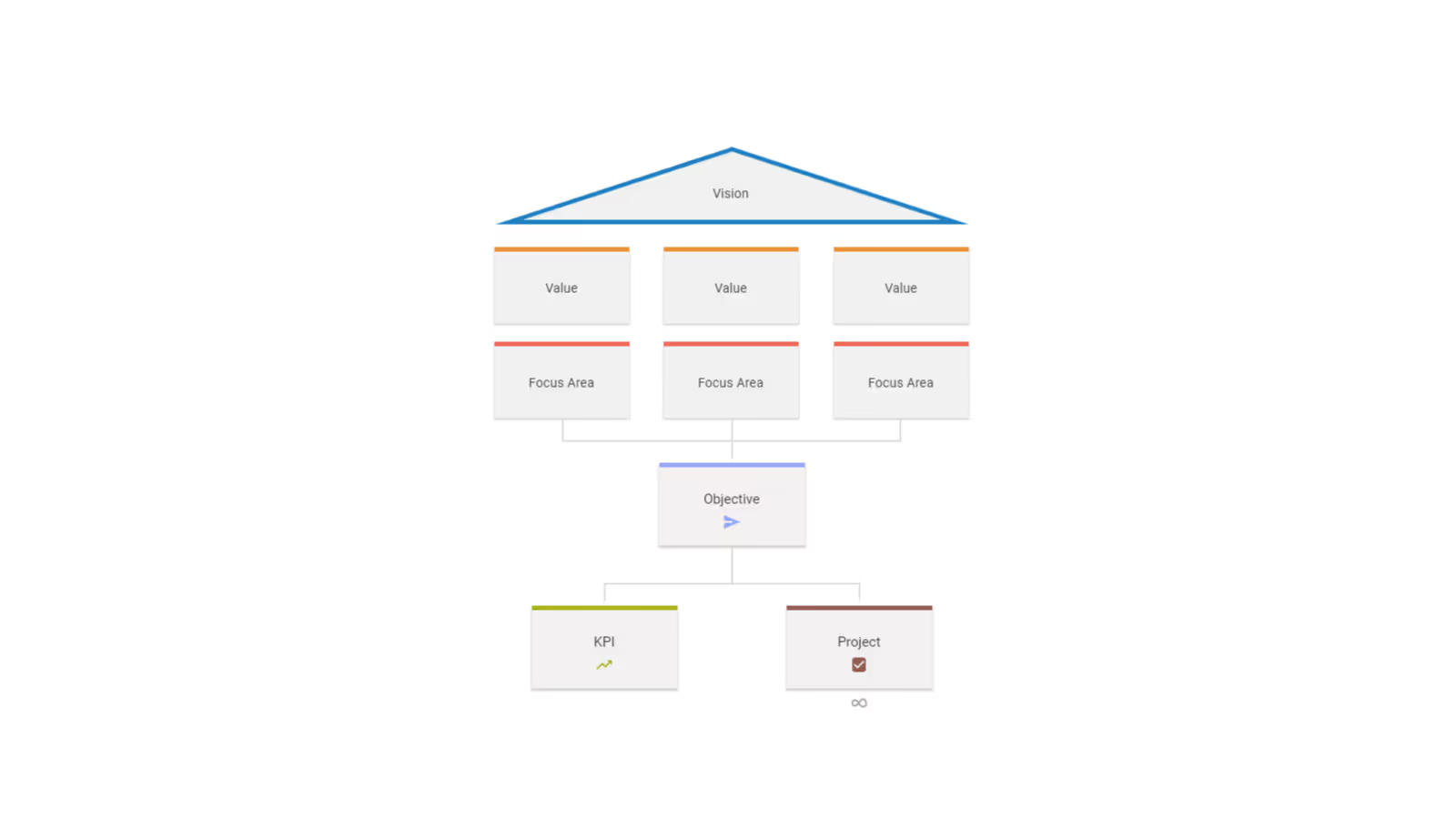

.avif)

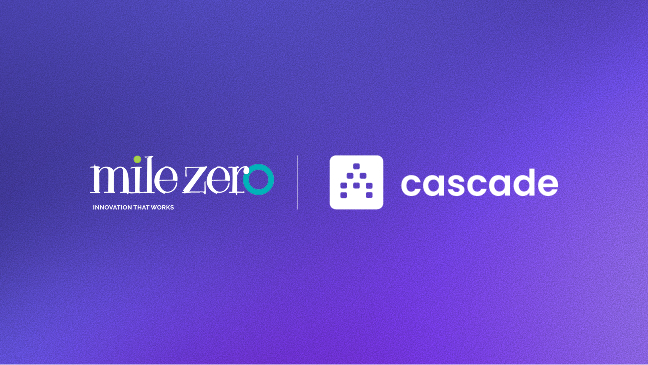
.png)
.jpg)
.jpg)



