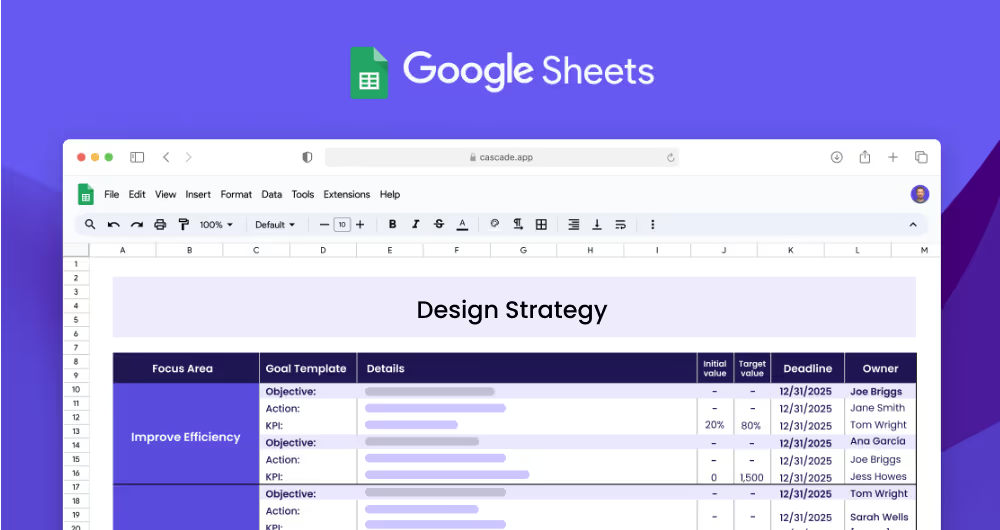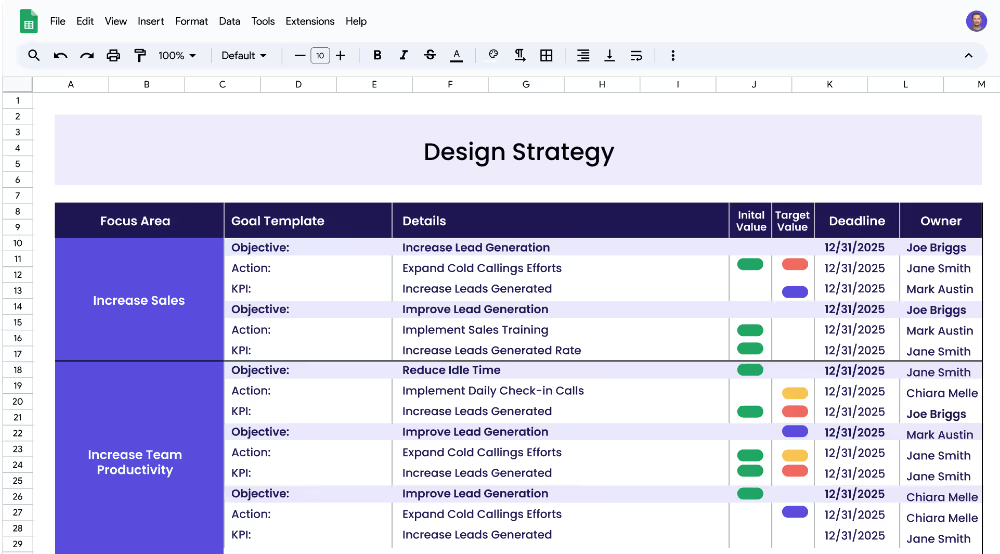A Design strategy focuses on the creative aspects of your business's strategy; it facilitates a smooth creative flow enabling you to prioritize, manage and approve design work.
As a Design Strategy usually has a consumer-centric standpoint, customer success teams, marketing teams, and product designers are most likely to utilize this template. These teams can use this template to map out each step of the user journey to understand the best way to grab the user's attention and appropriately map out the goals and the problems of the business that need to be solved.
This template can help you to understand the needs of your customer and appropriately align the design and design process around those business needs.
You can use the various teams and departments working on the design strategy as the focus areas for your design template or you can even decide to be more specific and focus on the key design issues within your organization that you seek to improve. For this template, we chose to use a combination of the two.
The focus areas we used were Organization, Product, Marketing, and Technological.
Creating some objectives that fall under these focus areas is the next step. The objectives should relate to the focus area they are placed under. The major benefit of using Cascade's planner to set up your objectives is that the time and measurable component of them can easily be tracked on the side of the goal (view this link to find out how).
Objectives for the Product focus area could be: Launch a new, clearer landing page to drive action; Research, analyze, and understand what our users and non-users really think; Launch version 3 of the new product.
KPIs are Key Performance Indicators and these are the measurements that hold your team and you accountable. These indicators fall under each of the objectives you set up and are also easy to track. Most KPIs have a numerical measurement tied to them to provide you with tangible substance in achieving your goal.
KPIs for the Objective Launch version 3 of the new product could be: Increase the number of sign-ups; Increase the number of product publications; Increase sign-up to trial ratio, and Increase trial to the paid ratio (just to name a few).
Devising projects is the next step of the process and this helps you come up with actions that your team and you can take to provide a roadmap to achieving your goals and identifying outcomes that need to be solved.
To truly elevate your strategy, Cascade Strategy Execution Software offers a seamless, dynamic platform to replace cumbersome spreadsheets. Experience the advantages of real-time updates, centralized collaboration, and automated reporting with Cascade. Enhance visibility, adapt quickly to changes, and ensure your team stays aligned on every aspect of your projects. Ditch the spreadsheets and scale your strategy efficiently with Cascade. Sign-up for free or book a demo with one of our strategy experts to streamline your execution today!