Board members rely on board meeting materials and reports for crucial updates, helping them focus on key issues that could hinder the company's success.
However, a 2022 McKinsey survey highlighted a paradox: although board members spend 19% more time on board work compared to pre-pandemic times, they fail to deliver a more substantial impact on the organization’s overall value.
This raises a question: Are management teams keeping boardrooms up-to-speed on what’s happening and enabling them to offer relevant strategic insights?
As busy as board members are, any report you create should be thoughtfully prepared to help your directors perform their roles more effectively.
With this in mind, we share 7 tips on creating effective reports that help board members deliver maximum impact for your company.
Why Is Board Reporting Important?
The McKinsey survey highlights another interesting insight: 83% of high-impact boards say board members seek relevant information beyond what management provides. This underscores the importance of going beyond raw data.
Board reports typically include a range of crucial information like the company’s financial health, market trends, and operational performance. By consolidating committee reports from different company branches, they provide a single source of truth, aiding board members in strategic decision-making.
However, effective board reports should provide the organization’s overall context, enabling directors to guide both immediate actions and long-term strategic plans effectively.
Keep on reading to find out how, or jump straight to tips 4 and 5 below. 👇
7 Tips To Help You Improve Board Reports
.avif)
1. Avoid the drift by preparing a working brief
“Make sure that your reports are focused on what you need to discuss at that moment, rather than everything. Otherwise, your conversation will go off track when you get lost in the details.” - Laura Blackmore, Head of Strategy Execution at Cascade
Start by writing down the main goal of your board report. This will help you keep the big picture in mind while preparing the data and extracting key information.
The brief will also serve as a guide for other people who will provide the information needed in the report. As such, it must include a list of strategic priorities and related key metrics.
Usually, a board of directors report contains financial information from your financial statements, and the finance team, led by the CFO, prepares the financial report. However, this isn’t the only information required.
You can also include metrics or key performance indicators (KPIs) from other departments like sales and operations, product roadmaps, identified strategy risks, and more.
Note: Just because you have a lot of data, this doesn’t mean the board needs to see everything. When you overwhelm the board with too much data, they’ll lose focus on what’s crucial— which can lead to ineffective advice.
2. Save time with automated data collection
Our recent poll during World Strategy Day 2023 showed that 51% of organizations spend days collecting data for their strategy reports. Board reports require even more time since there’s a higher number of people involved in the process.
This comes as no surprise, given that most organizations have several tech stacks across various departments.
The challenge is further amplified when these tech stacks don’t communicate with each other, and users are left to export data from each software and manually piece them together.
This manual collection process leaves very little time to thoughtfully put together the actual report. However, you can’t risk missing out on a crucial data point that may potentially spell the difference between a successful or failed strategy.
Fortunately, you don’t have to toil away between outdated Excel spreadsheets and frustrating back-and-forth with different departments. You can use strategy execution platforms like Cascade with automation capabilities and skip the hassle.
👉How Cascade helps:
Cascade consolidates all your business tools, including CRM, ERP, and accounting tools, in one centralized hub with over 1000+ integrations.
Using real-time dashboards and reports, you will be able to monitor and understand the progress throughout your organization without manually piecing together disjointed information.
3. BLUF it 😊
Use the BLUF (Bottom Line Up Front) approach by placing the most crucial information right at the start.
A common mistake when creating board reports is playing hide-and-seek. Important information is buried deep in the report, and board members have to go over several graphs and data to find it.
Their time is scarce, so it’s critical they’re able to grasp key points as soon as possible. This approach will also make it easier to follow the meeting agenda and focus on critical things that need to be discussed.
How Cascade helps:
Cascade lets you build reports that highlight the most relevant information.
You can quickly add an executive summary at the top and support it with key information presented as bullet points.

Reports also support three heading levels so you can create a messaging hierarchy and let the narrative unfold in a structured and logical manner.
4. Narrate the story behind the figures
Boards want management teams to go beyond raw data and provide deep insights, sparking strategic discussions.
Think of board reporting as writing a story. You need to offer a narrative that adds depth to the data. When telling the story, paint the whole picture by giving both the good and bad details.
Tell the true state of the organization, reporting on the things they need to hear. For example, if there’s a spike in operating costs, explain the underlying issues. This could be geopolitical tensions in a region critical for raw materials that have disrupted supply chains, leading to higher material costs.
Note: It’s also important to know how heavily involved the report’s readers are with the business. If they are, they don’t need deep context on the numbers. However, give comprehensive context for non-executive directors less acquainted with daily operations.
Remember, you’re not just crunching numbers; you’re offering your readers a perspective on what’s happening with the company. Board members need to understand the “why” behind the KPI performance to give the management team better guidance.
How Cascade helps:
Cascade lets you add Notes or comments to your reports where you can share the context that’s missing from your graphs and charts. You can also highlight them in bold, italics, or underline to ensure readers don’t miss the narrative.
5. Prompt decisive action by including plans
Present the board on what you plan to do next by including key takeaways and planned actions. Remember, you’re the expert and you should provide a proposed solution based on the gathered and analyzed data. Your board directors will be there to advise and guide you on the right solutions, but they need to hear what you propose to do first.
With an action plan, you can stimulate a more engaging and productive discussion during board meetings. Board members will have specific points to review, question, and provide feedback on.
For your future reports, you can provide a reference to previous action plans and track the company’s progress against the defined actions. This helps your board see how strategies are being executed over time.
How Cascade helps:
Reports in Cascade enable you to go deeper into details by adding Tables to your report—which provide more granular information about the progress of your action plan.
Here’s an example of the Objectives table:
.avif)
With this format, you can clearly present the latest information on how key strategic goals, initiatives, or KPIs are progressing.
Also, you can drill down objectives to see the status of specific actions that teams are taking to meet expectations.
6. Use the same format every single time
Standardized board report templates help board members quickly find and understand the information they need.
Changing the template frequently can disrupt their familiarity, leading to challenges in processing and interpreting the information. This might cause them to overlook critical data trends, fail in tracking progress, or miss identifying key issues.
Furthermore, board members have multiple responsibilities and it’s frustrating for them to receive reports with frequently changing formats, which forces them to relearn how to interpret the information.
A consistent format allows them to focus more on initiating strategic discussions and advising for future actions instead of wasting time interpreting the data.
7. Get better by asking the board for feedback
Communication is always a two-way street, and the only way to refine your reports is to ask the audience for feedback. Before the meeting ends, conduct a lightning feedback round where you ask each participant what went well and what could be improved.
Another alternative is to send them a post-meeting survey where you collect suggestions on how to improve the next presentation. View the feedback you receive as an honest critique meant for continuous improvement.
Ensure that you act on any of the feedback and include suggestions in the next round. This will help you make board meetings more efficient and encourage your board of directors to constantly share feedback.
Use Cascade For Faster (And Less Stressful) Board Reporting 🚀
Good board reports play a crucial role in building trust between the board of directors, stakeholders, and the management team. They provide necessary data that help the board members steer the company in the right direction.
Use the tips above and assess your current approach to board reporting. Consider using tools like Cascade that will help you automate time-consuming tasks, such as data consolidation and visualization.
You can use Cascade to centralize all your metrics and strategic initiatives in one place, giving you real-time visibility into your company’s performance. When you’re in a presentation, and a board committee member asks for more information, you can easily drill down on the relevant data to get the answer. No more promising to get back to them a week later.
Get a live demo today and start sharing impactful reports with your board.




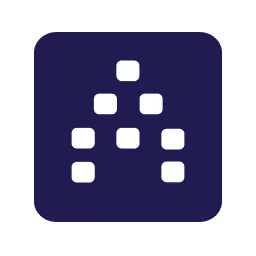

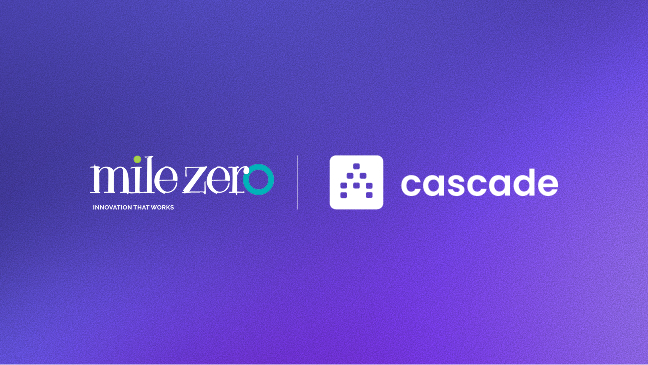
.png)
.jpg)
.jpg)



