As the transformation leader, your project management office (PMO) and company stakeholders want to see you make the company vision a reality. C-suite members expect regular status reports about the health of the organization’s entire portfolio—and hope for only good news.
But your current tech stack is giving you jitters. Disconnected tools, scattered data, and a mess of documents. It seems wasted time and manual work is inevitable—and nobody on the team is sure if all their efforts in the workflow are effective for successful projects and the company goals.
With good executive project status reports, you can track project progress, identify risks, and keep all stakeholders informed as you manage multiple projects.
Here’s what we will cover in this article:
- What is an executive status report?
- What are the benefits of status reports?
- Must–haves of different project status reports
- 6 best practices for writing effective status reports
- Top tools for making status reports
By the end, you’ll be confident in how you judge project success and can present information to stakeholders in a way that establishes your credibility and helps your organization make smarter decisions.
What is an executive status report?
An executive multiple project status report is a concise, timely update about the current state of an organization’s project portfolio. Often a one-page document, this snapshot in time includes only the most relevant high-level information that C-suite members and key stakeholders need to confirm if the portfolio is on track, off-track, or at risk.
Rather than a real-time update on a specific project, an executive project status report summarizes the key events across the entire portfolio of projects and explains how they deliver on expected value.
Why status matters: 7 key benefits of executive status reports
The biggest challenge for anyone in charge of enterprise portfolio management is to provide a comprehensive and up-to-date view of the entire portfolio of company projects.
Suppose you don't have an accurate, holistic view of project health across multiple projects. In that case, your business leaders will have blind spots about the current status that can lead to wayward decision-making (and grumpy looks thrown in your direction for your poor information - say goodbye to your credibility).
A modern project portfolio reporting platform will help you tap into the many benefits of executive status reports, as you can:
- Keep stakeholders aligned on portfolio status with real-time data.
- Track portfolio health to identify risks and bottlenecks.
- Remain agile and reactive as you spot problems before it’s too late.
- Provide clarity and context for your team members around their roles.
- Improve accessibility by giving people the timely information they need for the decision-making process.
- Eliminate pointless status meetings, as everyone can stay updated by checking the data when they’re available.
- Save time and reduce manual work as you don’t need to gather data for multiple projects from different places.
Must–haves of different project status reports
The purpose of each project status report differs, but let's look at what should be included in two of the most common reports:
An individual project status report
This is a general update about a project's progress, which is usually delivered on a weekly basis. This project summary often caters to fewer stakeholders, as it is for the project owners rather than the entire board.
The weekly project status report aims to give the people most involved a comprehensive view of the progress throughout the project lifecycle.
Here are project status report must-haves:
- Project name
- Introductory note
- Brief executive summary of what happened last week
- Explanation of what’s planned for the week ahead
- Upcoming tasks and project milestones
- Overall project timeline completion
- Budget status
- Action items
- Project risks, issues, and mitigation plans
An executive portfolio status report
Unlike individual project reports, executive status reports offer a high-level overview of multiple projects beyond day-to-day actions. Its main purpose is to keep C-suite members, leaders, and other key stakeholders in the loop about your portfolio health.
The purpose of executive status reports is to help stakeholders validate assumptions, optimize resource allocation, improve decision-making, and drive company strategy.
Here are project portfolio status report must-haves:
- Executive summary
- Benefits realized vs. planned
- Earned value metrics—at the program and project level
- Key milestones accomplished since the last reporting period
- Key upcoming milestones
- Top issues and risks
- Comments with recommendations to overcome challenges (and impact of each) that point in the direction of success.
- Answers to key "asks" of the senior leadership team
📚 Recommended read: Executive Dashboards: Examples, Tips & Templates
How often should you update your status reports?
How frequently you share status reports will depend on your specific project portfolio. For instance, if the projects within the portfolio are moving quickly, with short-term milestones, you should send weekly project status reports.
On the other hand, if you're working on projects with long-term objectives and moving slowly over an extended timeline, it’s best to send monthly reports to keep everyone updated.
Whatever cadence you choose, remember the most important thing is to make sure you keep project stakeholders in the loop about the overall portfolio health—regardless of whether an individual project is on track or not.
You can use a dedicated project reporting tool to set up reminders to create your reports in time each week or month (more on that below!)
6 best practices for writing effective status reports
Now you know what to include in your project portfolio status reports and how often to send them, let’s consider how you can make reports that impress everyone.
Here are five best practices for creating your executive project status reports:
- Visualize reports
- Automate your status reports
- Build custom reports for your audience’s needs
- Don’t get lost in the project details
- Write an executive summary
- Use dashboards
Let's take a closer look.
1. Visualize reports
Face it—images make reports easier on the eye. Nobody wants to trawl through walls of text and complex numbers. You can make your KPI reports easier to read and understand when you add visual elements, such as:
- Graphs
- Pie charts
- Bar charts
- Mind maps
- Pictures and videos

Here’s a sneak peek into Cascade’s customizable dashboards with powerful widgets so you can include different data visualizations, such as pie charts, bar charts, or line graphs.
Visual aids simplify data, helping key stakeholders grasp what's going on across the entire project portfolio in less time. Once you separate data and figures from your insights, opinion, and analysis, your reports will not be more readable, but they will also guide smarter business decisions.
2. Automate your status reports
If you want to check in on the status of your strategy in real-time, you should use portfolio management software. With a central platform for all projects, you can track your work as you go, making it easy to compile your reports.
Instead of pulling your hair out as you run around grabbing information from different spreadsheets and programs, you’ll find everything under one roof with just a few clicks.
Cascade includes over 1000+ integrations to connect your data from your entire tech stack. With this system, you can automate data collection and reporting to build comprehensive reports without tedious, manual work.
3. Build custom reports for your audience’s needs
Before you write your reports, you must consider your target audience. Tailoring your status reports to fit their needs and expectations is crucial. Ask yourself what is important to them?
Let's say your report is to update C-suite members, high-level executives, and investors on the overview of the organization’s entire portfolio. You must remember they're busy people. They don't want to work hard or trudge through the weeds to understand what's happening—they care more about the big picture.
On the other hand, if you deliver a report on a specific project portfolio, consider who will read it and what details they want to understand. For example, for status reports in your change management campaign, you may share fine details about how employees embrace the new tools and practices (or how a bongo drumming CFO is leading a revolt against the cultural shift).
4. Don’t get lost in the project details
Most key stakeholders will quickly skim through status reports to get the important details. So, you must keep it concise, digestible, and laser-focused on the relevant points.
Aim to create project status reports that only include the most valuable updates your stakeholders want to understand. If your portfolio health is over budget, you don't need to tell them the nitty-gritty details of a failing project or that it's Nigel's fault for accidentally ordering 7,000 kilos of coffee (again). Just let them know you're sorting the issue and that all their project plans are safe.
This brings me to the next tip.
5. Write an executive summary
Focus on writing short and sweet so everyone has a quick TL;DR to grab the essential insights on the go.
Remember, a good portfolio uncovers problems or highlights project challenges, but a great portfolio manager points toward solutions.
So here’s our tip: Don’t just focus on writing a summary of what’s happening across the project portfolio.
Take your executive summary to the next level by:
- Highlighting the impending risks that prevent the project portfolio from achieving its original objectives
- Detailing the recommendations and action steps
6. Use dashboards
Any good project manager worth her salt will know what's going on with all her projects at any time. More to the point, you'll be able to tell people what's coming up and how you're ready to handle the curveballs. To have this insight across multiple projects, you need a dashboard.
Whereas a report usually contains detailed information on a specific topic or project, an executive dashboard gives you a snapshot overview of the real-time information for multiple projects. In other words, a dashboard answers the big questions, like how is the business doing? Are we going to go bust?
Cascade’s strategy execution platform has dashboards to make critical information accessible to everyone in your organization. You can connect all your data in one place with integrations to improve company-wide visibility and eliminate context switching and manual errors.
Top tools for making project status reports
The concept of portfolio and project status reports is not some fancy, modern trend. Companies have been knocking together these status updates for years—often on traditional tools like Microsoft Excel and PowerPoint.
And yeah, sure, there are probably a few die-hard spreadsheet fans in your organization who want to keep doing things that way. Perhaps these workhorses are happy to busy themselves in the trenches, pulling data for every project from a plethora of disconnected tools, spreadsheets, and dusty corners of the company's Dropbox and Google Drive.
But you don’t need to waste time with this approach. Your team doesn’t have to get amped up on seven tonnes of coffee to pull late nights and weekend sessions before every report is due. There’s a new way to do project portfolio reporting—a better way.
How Cascade changes the game for project status reports
Cascade unites the most effective elements of project portfolio management platforms, project management software, and reporting tools. You can create and automate quick reports to give every stakeholder access to relevant and timely insights on project progress.
Here’s how Cascade helps you make highly-effective status reports: :
- Actionable dashboards offer a high-level overview of the entire project portfolio, so stakeholders can easily identify and prioritize projects that deliver high value for the business. You can present your data in visually-stunning forms that are easy to understand, including graphs, tables, and Gantt chart formats.

Here’s an example of Cascade customizable dashboards which can be fully tailored to your audience's needs.
- Goal tracking measures portfolio and project progress against timelines to know if you are on track to accomplishing your goals.
- KPIs and OKRs to track and measure success in line with your strategic objectives—helping your team stay focused on what matters.
- Resource management helps you allocate resources to the right projects at the right time, giving every project the budget, people, and support it needs to stay on track.
- Automated reports with real-time insights to ensure everyone has the latest project information without any delays or misleading data. Using Cascade, you can schedule reports and get them delivered to your’s boss inbox automatically.
- Data exports enable PMOs and project managers to share reports in a range of formats that are easy to read, including CSV and PDF.
- Other functionalities include: RAG status for color-coding, Gantt chart views, visualization of project dependencies, and GoalDeck to manage individual’s or team’s workload.
Cascade: The strategy-driven approach to status reports
Executive project status reports are a crucial tool for organizations. When done right, a good executive report can help PMOs earn stakeholders' trust and get more support if they need it, such as increased investment or extended timelines. Yet that’s not where the benefits end.
When Cascade connects all your data and shares it through actionable dashboards, data visualizations, and automated reports, it makes managing reports across a portfolio much easier and -time-efficient.
Instead of collecting and crunching numbers, you have time to drive strategy execution and continuously improve business processes in the areas that require special attention.
Cascade is there support you and align your people, project goals, and overall strategy. When everyone has an accurate picture of what's happening and why, they can quickly identify roadblocks and opportunities within your strategy. They are empowered to make better decisions faster.
Leveraging the power of strategy-driven status helps make strategy everyone’s business - and that’s the best way to ensure it actually gets executed!
Do you want to create better executive project status reports? See how Cascade can help with a free demo today.



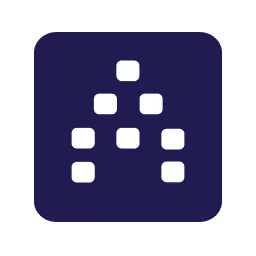
.png)
.jpg)
.jpg)
%20(1)%20(1)%20(1)%20(1)%20(1).png)



