The Objectives & Key Results (OKR) process is one of the most popular goal-setting methodologies around today. OKR software is becoming increasingly popular, and even though OKRs have been around since the 1990's, their popularity has been significantly boosted of late by adoption at tech giants such as Google, Spotify, and Intel.
The OKR framework is centered on the principle of setting ambitious goals (objectives) and then breaking those objectives down into key results (KRs), which are highly measurable. Underneath each key result, you’ll add the actions (also referred to as initiatives or projects) that will need to be accomplished in order to deliver your key results.
The results of those elements are graded once per quarter, at which point decisions are made about retiring completed OKRs and creating new ones.
“A successful system needs only to answer two questions: Where do I want to go? How will I pace myself to see if I’m getting there? Objectives and Key Results answer these questions.” Andy Grove, Intel CEO
In this article, we’ll dive into how you can use an OKR Software for performance management to seamlessly track progress of your company goals and ensure you’re heading in the right direction toward achieving your desired business results. We'll focus on understanding what an OKR software is, the benefits it offers, and how to leverage Cascade as your OKR platform.
If you feel the need to refresh some basic concepts about the OKR framework before diving in, here are some articles that provide valuable "OKR coaching":
- The OKR framework: How to implement it & mistakes to avoid
- How to track OKRs, so you make consistent progress toward your goals
- OKR vs KPI: Differences & how to use both
Let’s get into it!
What Is An OKR Software?
An OKR software is a fantastic tool designed to simplify the way organizations implement and manage their objectives and key results (OKRs). OKRs are a powerful goal-setting framework that aligns teams and individuals with the company's overall strategy. With the help of this software, teams can easily define and track their OKRs, fostering transparency, collaboration, and accountability across the organization.
Why Use An OKR Software?
Using an OKR software brings several benefits to organizations:
- Streamlined goal-setting: Effortlessly define clear and measurable objectives and key results for teams and individuals.
- Strategic alignment: Ensure your OKRs are directly linked to the company's overall strategic objectives, promoting a unified approach.
- Track progress in real-time: Stay updated on OKR progress in real-time, enabling timely adjustments and performance evaluations.
- Enhanced collaboration and transparency: Easy access to objectives and results fosters seamless collaboration among teams.
- Empowered performance evaluation: Gain valuable data insights on goal achievement for objective performance evaluations and continuous improvement.
- Boosted employee engagement: Clearly defined OKRs and transparent tracking motivate and engage team members by showcasing their impact on organizational success. A user-friendly OKR software, one that integrates seamlessly into existing workflows, encourages team adoption.
- Data-driven decision-making: Centralize OKR-related data to facilitate informed decisions based on real-time progress and outcomes.
Setting Up Cascade As Your OKR Management Software
Cascade is the ideal choice for your OKR software, offering a flexible platform that allows you to set up your OKR deployment effortlessly. In just about 5 minutes, you can have everything ready to go!
If you don't have a Cascade account yet, click here to sign up for a free plan.
Once you're in your Cascade account, follow these simple steps to kickstart your OKR journey:
1. Set your OKR terminology
Cascade supports multiple frameworks, one of which is the OKR Framework itself.
%20(1).avif)
To set the framework for the OKR methodology, just take these simple steps:
- Sign in to Cascade
- Go to the Admin tab
- Go to the Strategy Model tab
- Select OKR and click on Change Framework
.gif)
Even if you decide to keep the Cascade Model Framework, you can see that the structure of the model is very similar to the OKR framework. The difference is basically the names of the elements:

2. Create your focus areas
While you're working with the OKR methodology, it's a smart move to have an extra layer called "focus areas” just above your objectives.
But why are focus areas so important? They help you prioritize the key aspects (or areas) that demand your attention to achieve your desired business results. This strategic approach ensures that your objectives are closely aligned with your organization's top priorities.
At Cascade, we've seen the greatest success with our customers when OKRs are introduced directly underneath focus areas.
Creating focus areas in Cascade is simple:

In the example above, we've introduced a brand-new Finance Plan and established its focus areas as the primary layer for prioritization.
💡Pro Tip: To make the most of the OKR methodology, we've also linked the Finance Plan to a "parent plan" (in this case, the Corporate Strategy Plan). It's an optional functionality, but we highly recommend it! This way, you can align team and individual OKRs with your company's OKRs, harnessing that alignment to drive your business forward with greater cohesion.
3. Create your objectives
With your focus areas in place, it's time to delve into the first element of the OKR framework: creating clear and inspiring objectives. Objectives are the driving force that fuels your progress toward achieving your desired outcomes.
Our recommendation is to create 2 or 3 objectives for each of your focus areas. Remember, objectives should be ambitious, yet attainable. They should push your team to strive for excellence while remaining grounded in reality.
This is how you easily build your objectives in:

💡Pro Tip: As you define your team's objectives, take a moment to ensure they align with the broader company objectives. This alignment is crucial for fostering a cohesive approach where every team's efforts contribute to the overall success of the organization.
4. Create your key results
Now comes the critical step of understanding how you'll turn your objectives into tangible results. This is where your key results take the stage since they are the key indicators of your OKR progress.
You can easily start adding key results for each of your objectives in Cascade. The essential aspect here is to define the tracking for each key result to ensure you have a clear view of your progress.
To do this, you'll need to define the following elements:
- Timeframe: Specify a start date and an end date to set a clear timeline for achieving each key result. Time tracking is critical to ensure timely progress toward success.
- Value: Add the initial, target, and current values to gauge the evolution and progress of each key result. This way, you can measure how far you've come and what's left to accomplish.
- Unit of measure: Define the unit of measurement (e.g., dollars, people, units) for each key result to ensure clarity in tracking and assessment.

These elements serve as the foundation for determining what success looks like for your key results.
In this step, you'll also want to figure out how you'd like to track the key results you've just set. When it comes to OKR tracking, Cascade has two different options:
- Manual tracking: If you go for manual tracking, you'll need to hop into the platform to update the key results. To keep things running smoothly, we suggest collaborating with your team members to decide how often these updates should happen. This way, you can consistently keep an eye on the progress and keep everyone in the loop.
- Automated tracking: This is the option we highly recommend. Thanks to automation, you can connect Cascade to various tools through integrations, allowing you to import your business context and metrics and bring them all together in one place. Your teams can continue using their favorite tools, like spreadsheets, and any changes they make will automatically show up in Cascade.
By setting comprehensive key results and choosing the tracking method that works best for you, you'll be able to keep track of metrics at every level, from individual goals to your entire team's performance and overall company results.
5. Add your actions or initiatives
Now that you have set your key results as the measures of success, it's only natural to add actions (also known as initiatives) to your OKRs. These actions are the projects that will drive you toward achieving those key results.
Unlike key results, actions don't have a specific unit of measure; they are either complete or not. However, within Cascade, you can indicate the percentage of completion for each action, giving you a clear view of the progress made. For larger actions, you can break them down into milestones, making it easier to track and identify progress.
This is how you add actions/projects in Cascade:

Now, you might wonder how many actions you should add. Well, that's a question our strategy experts hear a lot. Their recommendation is to add as many actions as necessary to ensure the successful delivery of your key results.
OKR example in Cascade
After defining all the elements of the OKR framework, your final setup might look something like this:
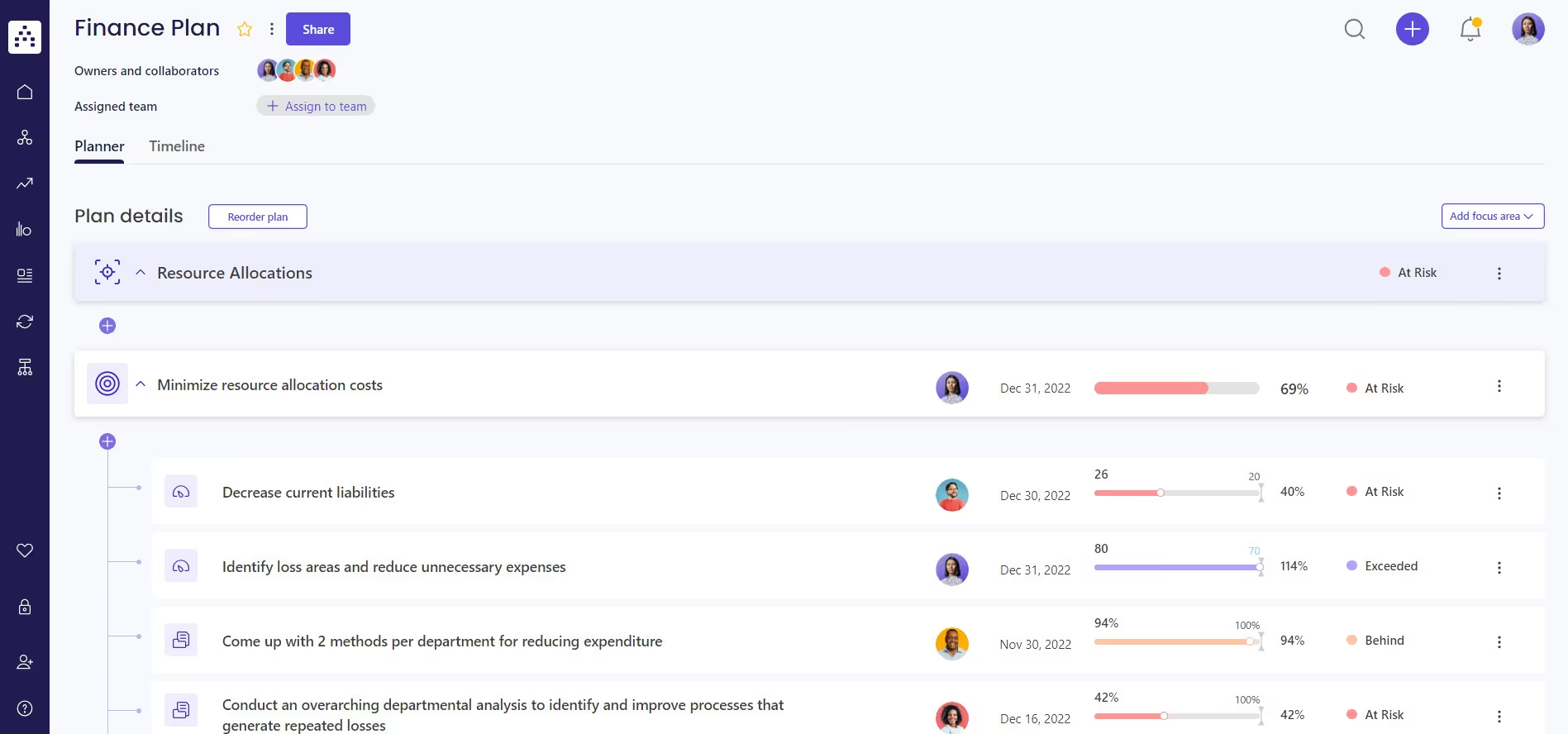
👉🏻Looking for additional guidance in crafting great OKRs? Check out our blog article 16 OKR Examples, Good vs. Bad (With Tips and Best Practices).
6. Create OKR dashboards
Dashboards are a powerful visualization tool that provides a quick snapshot of your OKR progress and helps you identify trends at a glance. With Cascade's dashboard feature, monitoring your OKRs becomes a seamless experience.
Here's how you can create a dashboard in Cascade:
- Click on Dashboards from the left navigation menu
- Click on Create a dashboard
- Add and configure the Widgets that best fit your needs
Cascade offers a wide range of widgets, including charts, progress bars, tables, and more, which can be added to your dashboards. Simply drag and drop the widgets to arrange them in the order and layout you want!
💡Pro Tip: Create personalized dashboards for each plan and share them with your team members and other stakeholders. This fosters alignment and keeps everyone informed about the organization's goals. Use your OKR dashboards to evaluate objectives and key results accurately during quarterly grading sessions!
7. Setup reminders for up-to-date progress updates
Building a high-performing team requires fostering a culture of accountability and ownership. With different team members responsible for driving various key results, it's easy for goals to slip through the cracks amid a whirlwind of activities.
This could lead to an outdated view of your business's status or the need to chase after each person for updates, which can be time-consuming.
To streamline this process, Cascade allows you to set up reminders for your teams to update their OKRs on the platform. You can choose the frequency that suits your needs, whether it's weekly, biweekly, monthly, quarterly, or annually. Goal owners will receive email reminders, ensuring that your OKR progress stays up-to-date and accurately tracked.
8. Use reports to facilitate your quarterly reviews
When it comes to presenting large amounts of data in an easy-to-understand format, reports are the go-to solution. Tailored for different stakeholders, such as your management team, C-Suite, or company investors, reports provide valuable insights into your OKR progress and performance.
Cascade simplifies the reporting process, allowing you to create concise, real-time snapshot reports with complete control over columns, filters, sorting, and more. With just a single click, you can configure reports to run automatically or customize them extensively, providing clear reporting levels and options.
How to build reports in Cascade?
- Click on Reports from the left navigation menu
- Click on Create report
- Build your report by tailoring the elements of the report to fit your needs—you can add headings, notes, images, charts, etc.
.png)
👉🏻Learn more about building reports in Cascade here!
💡Pro Tip: Cascade allows you to share these reports with both internal team members and external stakeholders. Keep everyone well-informed and aligned with the progress of your OKRs by easily distributing these reports to the right audience!
Cascade Strategy Execution Platform: Your OKR Software Solution
Cascade goes beyond being just another OKR tool.
As the world's #1 strategy execution platform, it offers a comprehensive solution that spans your entire ecosystem, allowing you to understand the crucial relationships between your business inputs (such as metrics, initiatives, and investments) and the desired outcomes (such as forecasted revenue, margins, and more).
By using Cascade as your OKR software, you can ensure seamless alignment of OKRs throughout your entire organization while adapting them to suit your company culture. This empowers you to streamline your goal-setting process, effectively bridging the gap between objectives and key results, and ultimately driving your strategy execution forward.
Features & Functionalities
Let’s take a closer look at the features and functionalities that Cascade provides to enhance your OKR experience.
Integrations
Cascade offers seamless integrations with various business systems, allowing you to consolidate data and achieve clarity in your strategic decision-making. You can import real-time business context through native, third-party connectors like Zapier/PA, and custom integrations.
Cascade integrates with various types of tools to streamline your OKR process:
- Task & project management: Cascade integrates with task and project management tools, making it easy to sync progress and keep projects on track. Examples include Jira and Trello.
- CRM & Sales: Cascade integrates with tools, such as Salesforce, to provide real-time visibility into your team's data, aligning it with your strategic plan.
- Communication: Stay updated on objectives, progress, and comments with Cascade's integration with communication tools like Slack and Microsoft Teams, facilitating collaboration.
- Databases & Tables: Cascade seamlessly connects with databases and spreadsheets like Microsoft Excel and Google Sheets, importing real-time data and ensuring a single source of truth.
Alignment maps
We talked about how important it is for your OKRs to be aligned with the bigger picture—from your individual OKRs, to team OKRs, and company OKRs.
This is where Cascade’s Alignment Map feature truly shines!
With Cascade, you get an insightful bird's-eye view of all the plans in your workspace. This visualization helps you understand how different organizational plans interconnect and how your corporate strategy filters down into operational and functional plans.
.png)
You can take it a step further and explore the alignment of your objectives too. This allows you to be prepared for any unexpected challenges along your strategic journey by tracking program dependencies, blockers, and potential risks.
%20(1).png)
Timeline View
When you have multiple OKRs spread across different plans and various moving pieces in your strategy, it can be quite challenging to prioritize effectively.
One great approach is to build a roadmap.
Cascade's timeline view represents your strategic plan's goals in a Gantt chart format, enabling you to easily visualize the start and end dates of various plan elements. This view is valuable for managing the timing of different elements of your plan and setting priorities.
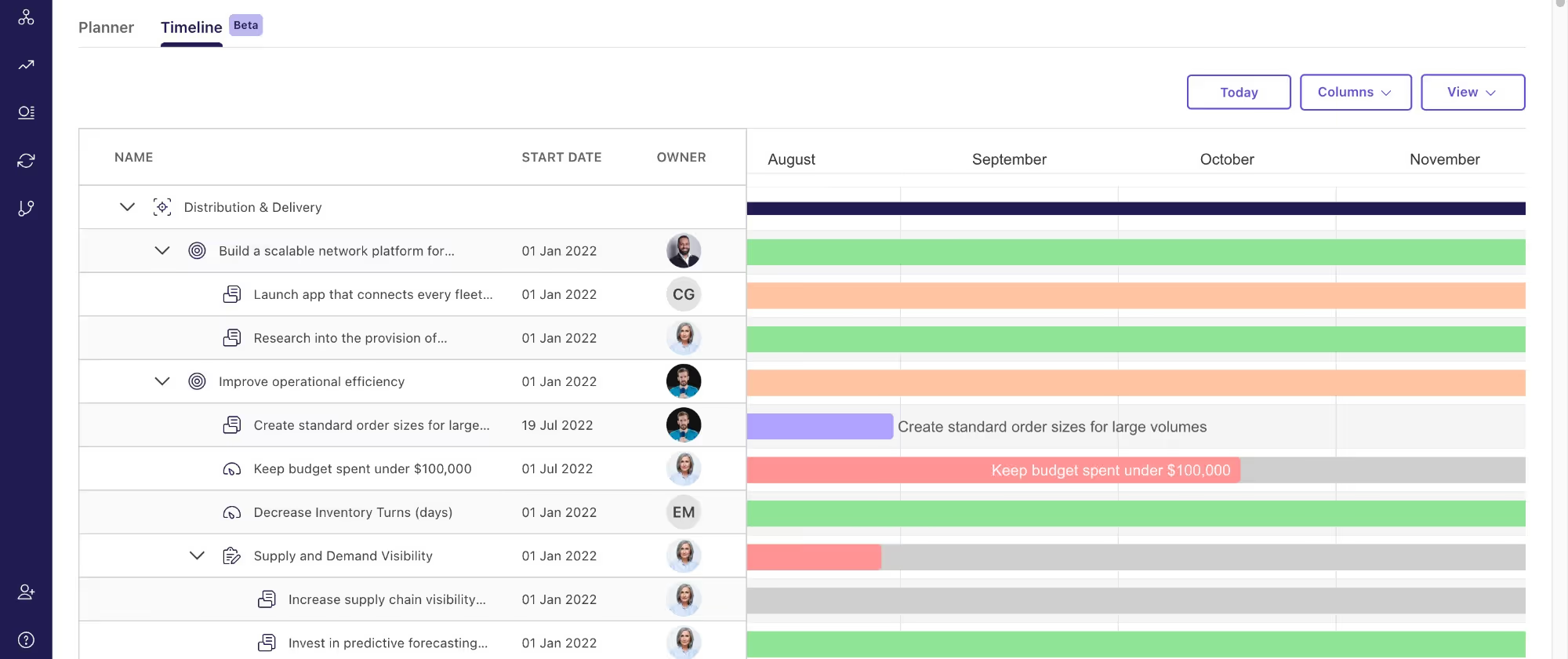
👉🏻Ready to take Cascade for a spin? Sign up today for a free plan (it’s $0 forever!) or book a guided 1:1 tour with one of our Cascade in-house strategy execution experts.
When NOT To Choose Cascade As Your OKR Software?
While Cascade offers powerful features for OKR management, it may not be the ideal choice for certain scenarios.
Here are some situations where other tools might be more suitable:
- HR Tools: If your primary focus is on HR-related functions like performance reviews, onboarding, employee performance tracking, or conducting regular/weekly check-ins and one-on-ones, you may find specialized HR tools more tailored to your needs.
- Task Management Emphasis: If your organization primarily requires a comprehensive task management system, dedicated task management tools like Asana might be a better fit. However, it's worth noting that while task management tools help you accomplish more tasks, they may not necessarily align with the right strategic priorities to drive your overall strategy forward. Cascade, on the other hand, is designed to help you focus on the right objectives that align with your strategic goals.
There are many OKR tools out there! If you want to check the comparison between Cascade and other OKR software tools like Perdoo, Lattice, Weekdone, Betterworks, Profit.co, and others, check out our article: 10 Best OKR Software For Result-Driven Leaders In 2023 (And How To Pick One)
Not Quite Ready for an OKR Software?
If you're not yet ready to adopt a full-fledged OKR software, you can still kickstart your OKR journey with our free Excel OKR Template. It serves as an excellent starting point to implement the OKR framework in your organization and get your teams on the right track.
Once you're prepared to take the next step, feel free to return and sign up for Cascade's free plan. We'll be here, ready to support you! 😉
FAQs
What are the pricing options available for Cascade?
Cascade offers the following plans:
- Free version ($0 forever!): free plan for a startup or small team just getting started with strategy execution.
- Enterprise (ask our Custom Solutions team): for medium to large teams to work on strategy execution at scale.
Check out pricing details here!
How can I get help with setting up Cascade as my OKR software?
If you need assistance in setting up Cascade as your OKR software, simply reach out to our friendly customer support team via the live chat widget available in the product. They'll be more than happy to lend a hand and guide you through the process.

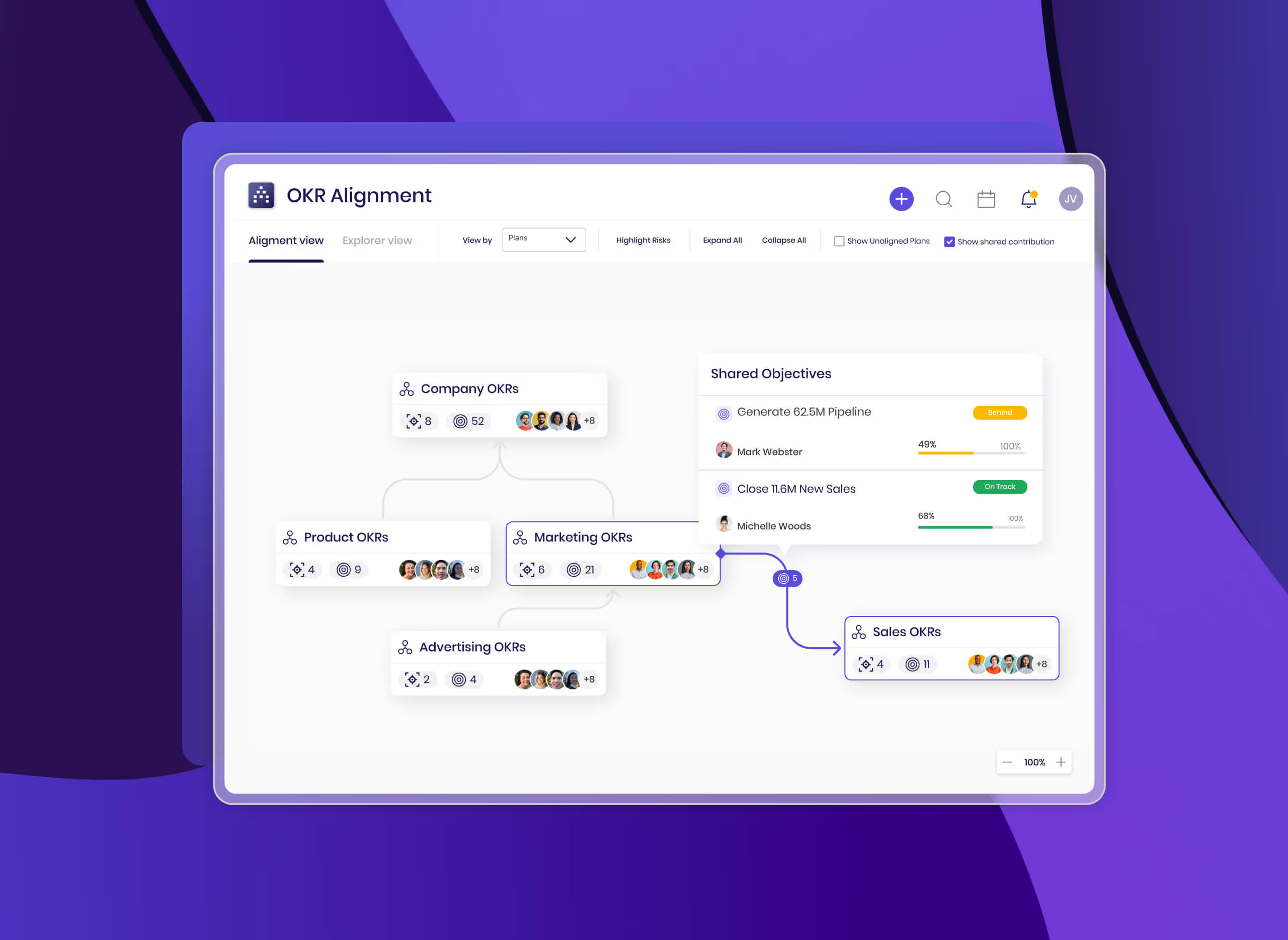

.avif)

.png)
.jpg)
.jpg)
%20(1)%20(1)%20(1)%20(1)%20(1).png)



